|
|
|
TimeSheet1.com Service Features
The TimeSheet1.com timesheet tracking service has been engineered
to provide administrators and staff with simple to use, yet powerful features through a
Web-based interface with little or no learning curve.
Instructions are given on most every screen for the processes
of entering and approving time entries, running reports, and system
administration.
The system is available 24 hours a day and updated in real time
from wherever in the world Internet/Web access is available.
No application software is installed at your
office. Your service is available immediately after completing the sign-up process.
For each TimeSheet1.com customer company, a private database
and website URL is activated on our servers. Through this unique web address,
you will set up password protected access for each member of your staff. The first 10 days are free for your
evaluation. Many data analysis reports are available, and information can be selected
and downloaded in delimited text format for use external to TimeSheet1.com.
Below are in-depth feature descriptions of TimeSheet1.com. Of course, the best way to
evaluate the service is to set up an account.
Desktop Requirements
- A dial-up or broadband connection through an Internet Service Provider (ISP)
is required for access to the Internet/Web for each computer using
TimeSheet1.com.
- Supported web browsers: Netscape 4.07 or better, MS Internet Explorer 4.0 or better.
Cookies, Javascript, and 40 or 128 bit data encryption must be enabled.
- A Dial up speed of at least 56K. Broadband access is preferred - cable, DSL, T1, or better.
- Your computer should have at least a Pentium III class processor with 256mb of RAM.
- Web browser "cookies" must be enabled.
User Types
Maintained by a system administrator at your company and assigned through a userid and password,
there are 4 types of system authority that can be granted to users in any combination:
- Submit/Record Time
- Manage/Approve Time
- System Administration
- Administrative Reporting

Primary time entry screen
(Click Large)
|
Time Entry
Time Entry authority is granted to personnel who do project work and record
their time for tracking purposes. Examples are: sales people, consultants,
temporary help, general employees, etc.
Personnel select customers, projects and tasks to create line item entries.
Memos can be added for free form text documentation of time spent. When time entry is complete
for a particular week, the entries can be saved as "Final" which locks the week from further entry,
and sends an email to the approver of the pending approval.
|

Approving Time Entries
(Click Large)
|
Manage/Approve Time
Each personnel user account must be assigned to an approver.
An approver is responsible for reviewing submitted "Final" time entries and
electronically "approving" them. (see screenshot at left)
Emails are sent to personnel when entries are approved or rejected.
Approver reports are available to find outstanding time entries and emails can be
sent to staff. In addition, approvers can put time entries Finalized or approved in error back into
Draft status.
A wide variety of reports are available by week, personnel, customer, project,
and task.
|

Admin Adding Projects
(Click Large)
|
System Administration
An administrator has control over creating user accounts, granting authority,
adding projects, customers, departments, and tasks to the service database. An admin
can download TimeSheet1.com time entry data in a various layouts.
Administrators maintain approver assignments, and can send general emails out to personnel.
Like the approver, an administrator can locate outstanding time entries, and put entries
Finalized or approved in error back into Draft status.
|
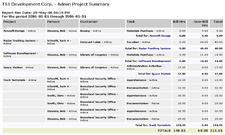
Report Sample
(Click Large)
|
Administrative Reporting
An Administrative Reporter can run a wide range of reports on your entire
TimeSheet1.com database. Reports can be produced at many levels and layouts for personnel,
customers, projects, tasks, and departments, as well as organizational reports by department
and approver.
|
Projects and Customers
In TimeSheet1.com, each project is assigned to one Customer. The assignment is made via a
drop down selection list at the time a project is created or changed. At any time, the databases
and assignments can be added to or changed. In the time entry process, selecting a project
automatically assigns the correct customer to the line item.
Projects and Personnel
In order for personnel to enter time, projects must be assigned to their user account.
When creating a new project, or viewing the list of current projects, you can use the
"Assign to People" function to make projects available to specific personnel. Also, while
creating or changing user accounts, you can use the "Assign Projects" function.
Projects and Tasks
A "Task" is the lowest level of activity used to record time for a particular customer
and project. Each task can be assigned to many projects. When creating or changing a task
you can use the "Assign to Projects" function to create the relationships, or "Assign Tasks"
function in the Project update area. Every project needs at least one task assigned to it
in order to enter time for that project.
TimeSheet1.com was designed with flexibility and simplicity in mind. If you have
questions not covered in this documentation, please let us know and we will evaluate
your situation for a solution. Your satisfaction with the TimeSheet1.com service is
guaranteed. Go to Pricing/Sign Up and get started right now!
|